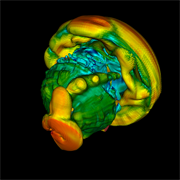
Fig 1. Isocontouring of two trillion zones on 32,000 Opteron cores of JaguarPF, a Cray XT5 at OLCF/ORNL.
|
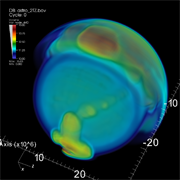
Fig 2. Volume rendering of two trillion zones on 32,000 Opteron cores of Franklin, a Cray XT4 at NERSC/LBNL.
|
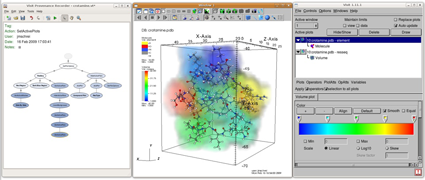
A screenshot of VisTrails plugin for VisIt working on Ubuntu/Linux.
|
|
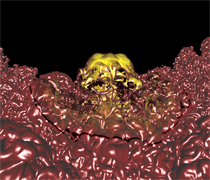
Tuvok using its "ClearView" rendering mode. ClearView suits the focus-and-context exploration
model, common in large-scale scientific visualization, through an intuitive model of a lens which can see 'in'
to the data set. In this data, scientists can rapidly discern the internal behavior of a Richtmyer-Meshkov
simulation at the interface, while simultaneously viewing the global structure of the
uids.
|
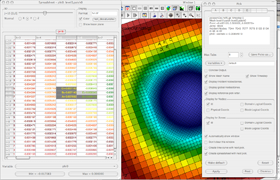
VisIt provides production-quality, parallel direct volume rendering of Adaptive Mesh Refinement data. This image shows a spreadsheet plot, which is used by AMR code development teams for debugging, and a corresponding slice through the 3D data sets.
|
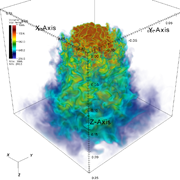
This image shows direct volume rendering of an AMR simulation of a hydrogen flame.
Sample data courtesy John Bell and Marc Day, Center for Computational Sciences and Engineering, LBNL.
|
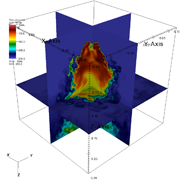
VisIt provides production-quality, parallel-capable visual data analysis and exploration of Adaptive Mesh Refinement data. This image shows three orthogonal, psuedocolored slices of data from an AMR simulation of a hydrogen flame.
Sample data courtesy of John Bell and Marc Day, Center for Computational Sciences and Engineering, LBNL.
|























